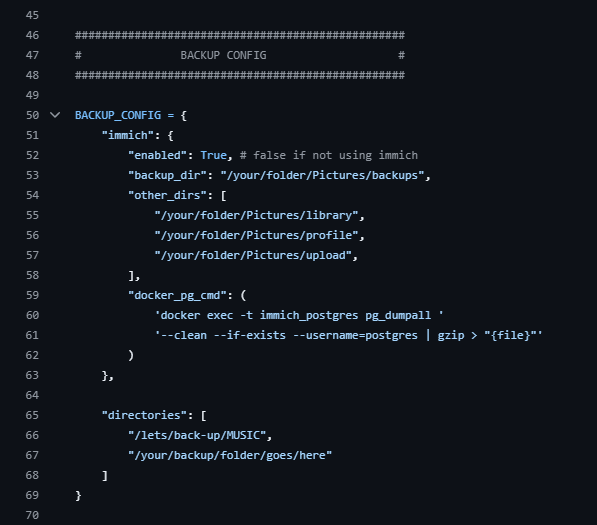Self hosting for many of us starts just as a one-off project that, through the first search, gives a wall www’s that may do what you want for a fee or even may be free through an ad-filled webpage advertising your Amazon search history in the sidebars.
Yt-dlp
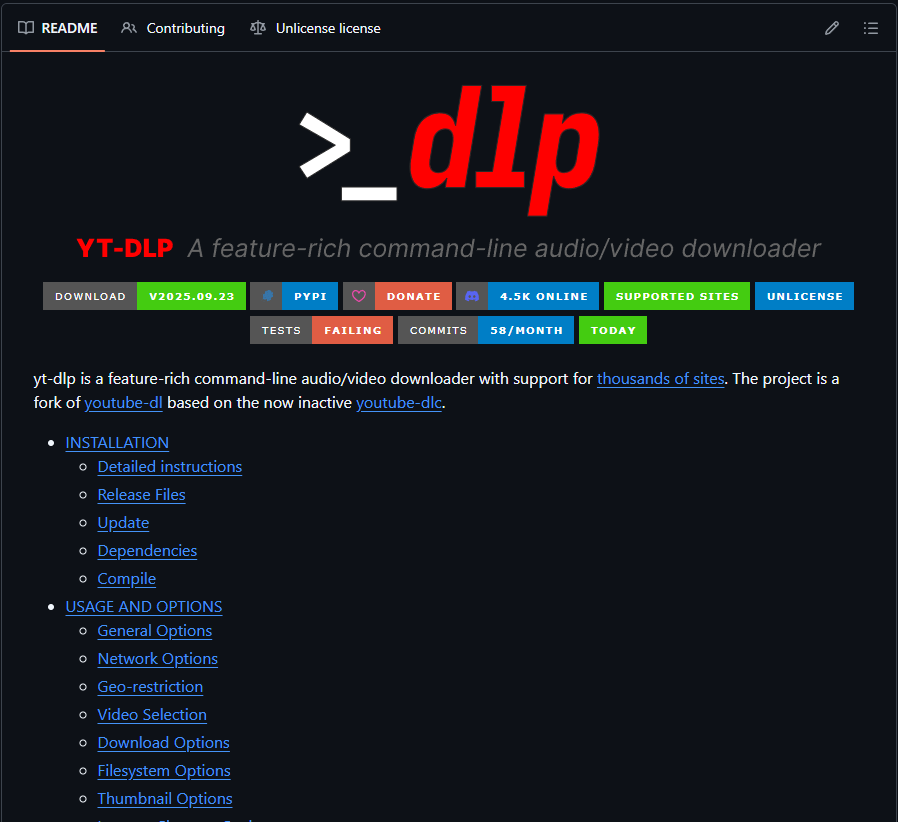
This is where I found myself two years ago when looking for how to simply download my music playlist from YouTube, which, at the time, as a broke college student, was demanding the same amount as my Prime subscription, and yet I would have my custom mixes of my favorite songs deleted anyway.
I found Yt-dlp in a Reddit post, which I learned not only did what I wanted (download videos but whole playlists) but how I wanted it to (in nearly any audio or video format) except one part….be as hands off as Youtube premium.
My start-up script
I didn’t feel like being a terminal logger every time I added a new hardstyle track executing yt-dlp --ignore-errors --format bestaudio --extract-audio --audio-format mp3 --audio-quality 160K --yes-playlist --output -o -o "download me here"... so I did the classic Substack debuggery.
With these packages:
| |
and some intuition I got my start-up-script.py.
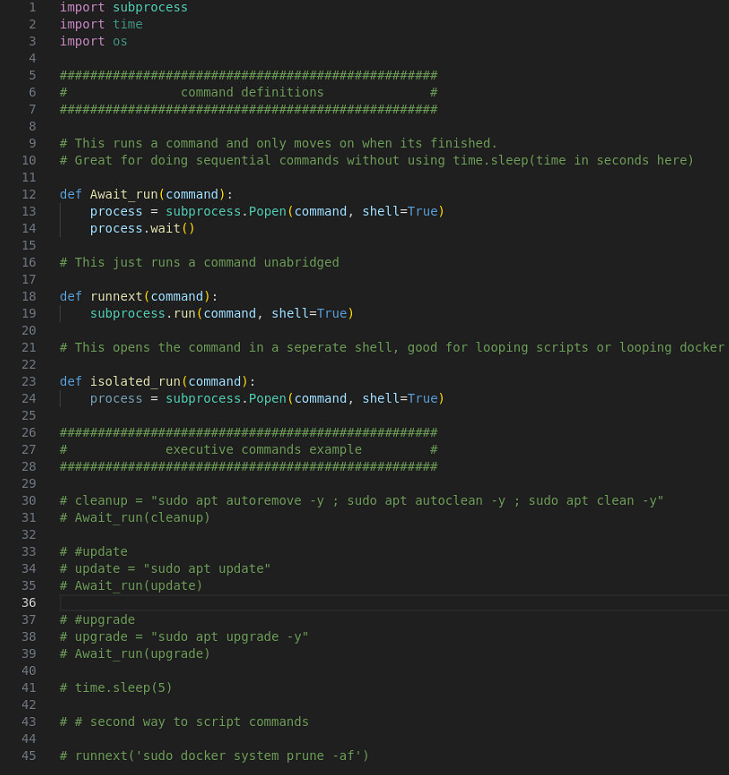
It is fully modular, allowing me to not only automate my playlist downloads but also automate updates for my packages, Docker, and even general housekeeping on my system.
Syncthing
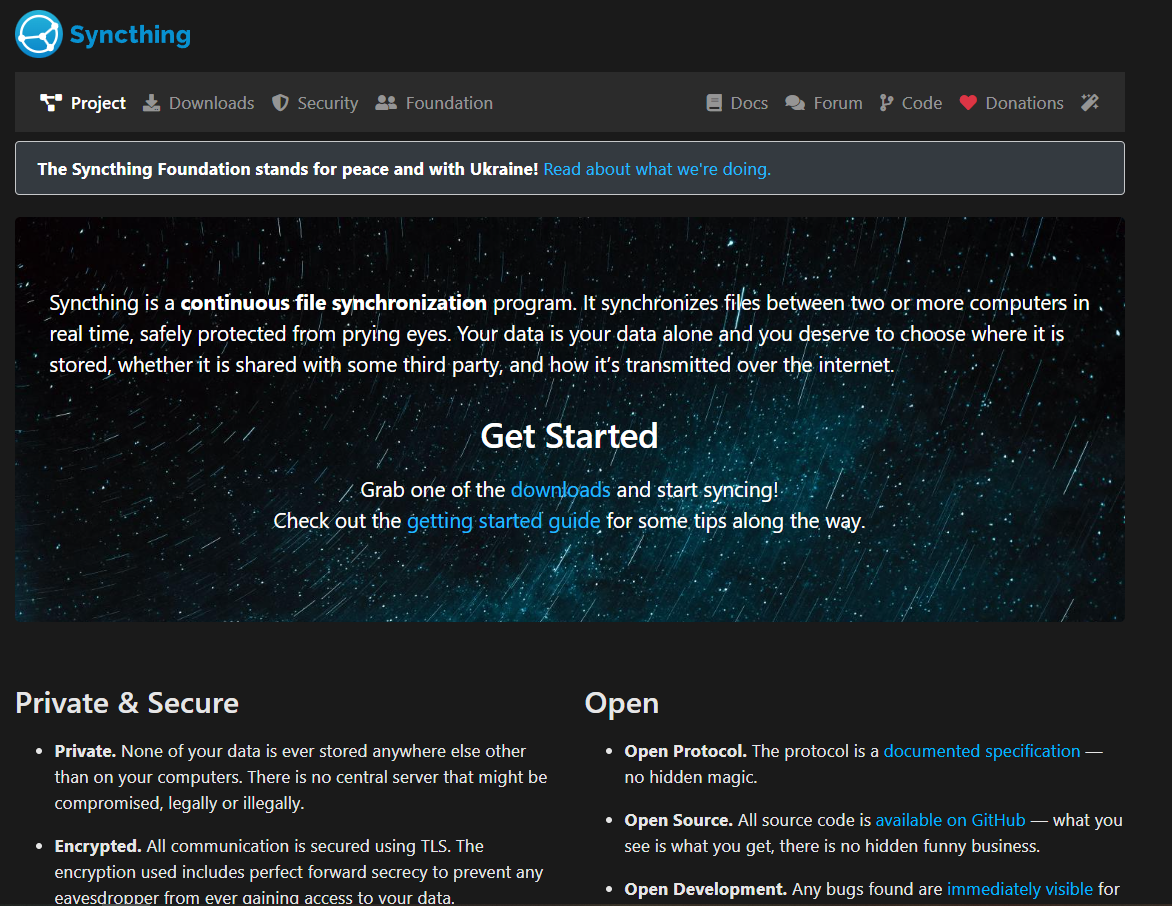
With my music downloaded thanks to Yt-dlp and the downloads automated, I just had to figure out how to get the files on my phone. I searched through the multitude of ways, I could go through the cloud with OneDrive or Google Drive, but I wanted my data on my time, all the time. So I chose Syncthing, which is a self-hosted file syncing platform that doesn’t require a terminal and allows easy cross-device syncing. Not only is it entirely hosted on your own devices, but you can host relays to contribute to the network! I could make my own cloud storage, and nobody has that data but me. Afraid of some loaded script from another device or a folder with a friend? Then just slap in what you want in the ignore patterns feature.
To this day, I have synced my:
- obsidian notes
- Important phone folders to back up
- emulator save files
Immich
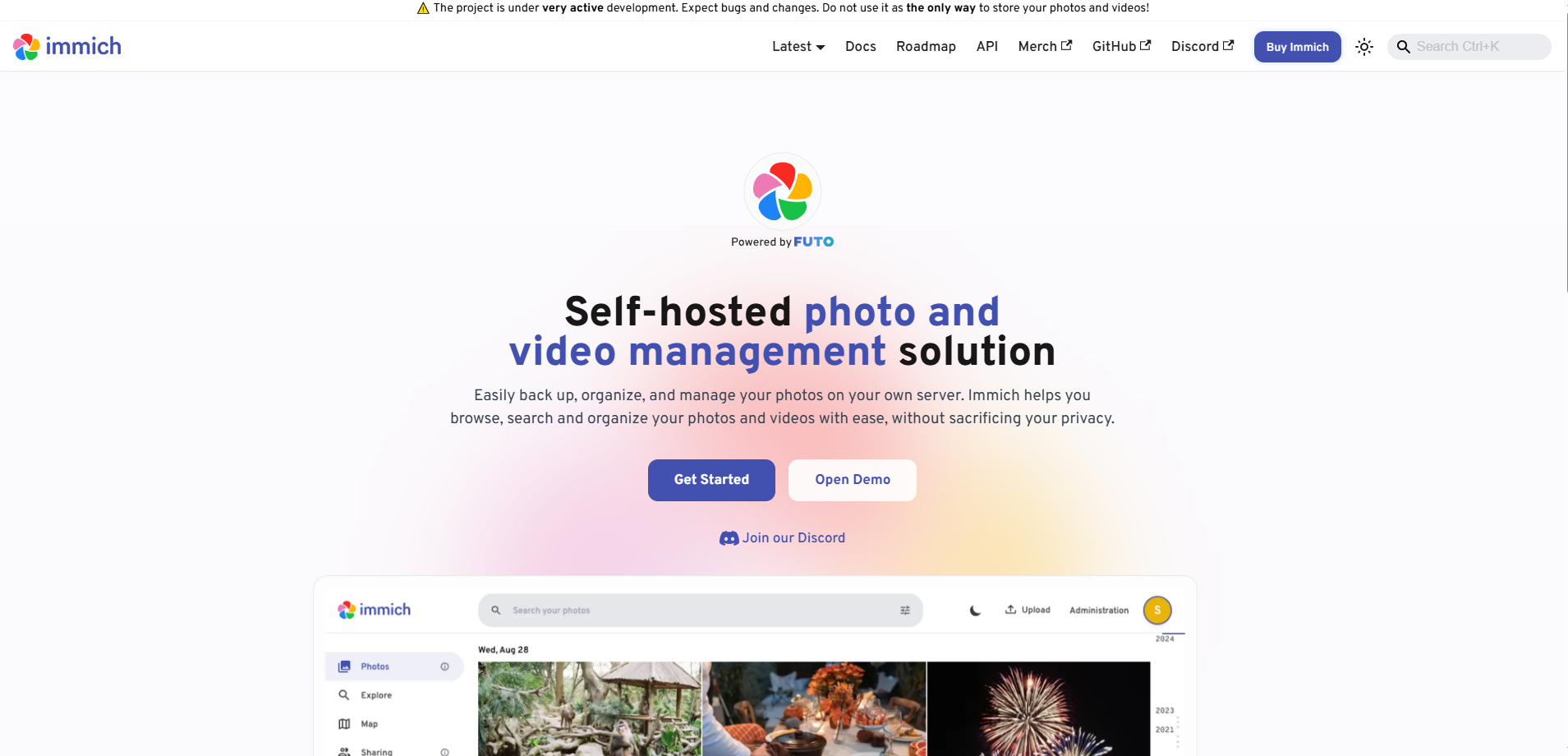
immich is essentially a self-hosted Google Photos app that gives you all of the luxuries of Google Photos or iCloud, but on your machine, with features like:
- Duplicate cleanup
- automated backups
- search
- photo gallery
- even people matching
That’s as easy to spin up as any other Docker and devices, an app download away from just working.
My backup and encryption script
The beauty of a being self-hoster is that you can choose your pros and your cons, or even better, only your pros.
I like having my own cloud, which still has one major downfall to big-drive and that’s redundancy, so I made my solution. My backup script compresses watched folders using pyzipper, which has upgraded AES encryption compared to legacy zippers, then uploads them to my VPS in neat and dated folders. The tricky backup was immich, which has a three-part backup for easy restoring, which required specific code (but you can just set it to false). I also added file size checks, just to avoid wasting bandwidth and time, so that it only backs up what’s new. It’s certainly not the most secure method, but I double-encrypt my sensitive backups anyway using keypassxc.