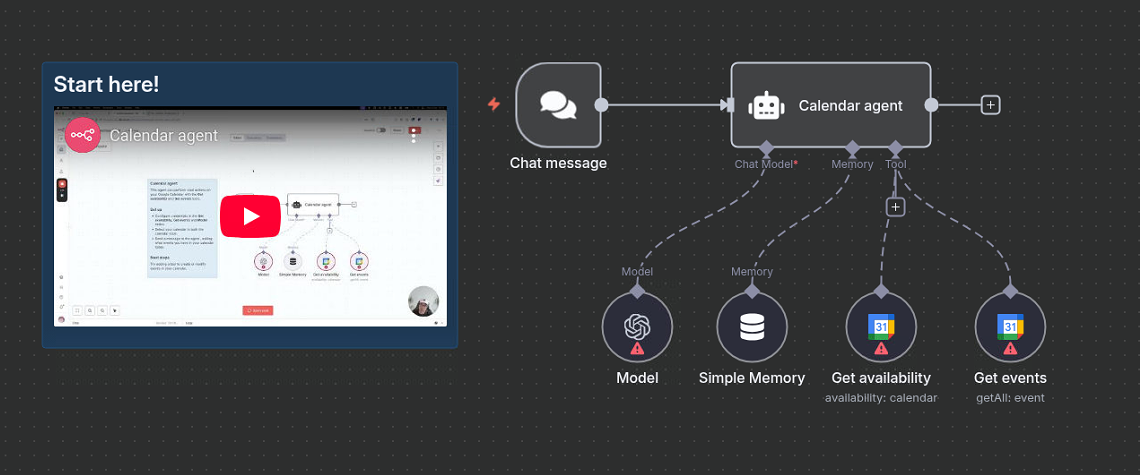Efficiency is not only a goal, but a necessity in the fast-paced digital world of today. Let me introduce you to n8n, an open-source workflow automation tool that enables you to increase productivity and streamline procedures. Having the appropriate templates can be crucial when it comes to automating tedious tasks, managing data across apps, and integrating intricate workflows. We’ll look at ten essential n8n templates in this post that will improve your workflows. These templates not only save time but also revolutionize project management by automating marketing tasks. Imagine having the ability to quickly connect multiple services and improve teamwork—all at your fingertips. Are you prepared to change the way you operate? Let’s explore the world of n8n and discover how much automation can do for you!
Overview of n8n: Features and Benefits
n8n is an open-source workflow automation tool that is notable for its adaptability and customization features. In contrast to many other automation tools that have preset features, n8n enables users to design unique workflows that are suited to their own requirements. Because it is open-source, users can integrate a variety of services and apps and have total control over their automation processes. n8n provides a flexible platform for automating a range of business processes, from data synchronization to intricate multi-step workflows.
The vast library of pre-built nodes that n8n offers is one of its primary characteristics. These nodes, which each stand for a distinct action or service integration, are the fundamental units of workflows. Without having to know a lot of code, users can create workflows by simply dragging and dropping these nodes. Businesses can use automation in various departments thanks to this user-friendly interface, which makes n8n accessible to both technical and non-technical users. N8n has the resources to help you manage customer relationships, automate marketing campaigns, and simplify project management.
The fact that n8n can connect to a wide range of third-party applications is another important advantage. Supporting more than 200 services, n8n can easily integrate with well-known programs like Trello, Google Sheets, Slack, and more. Businesses can establish unified workflows across various platforms thanks to this broad integration capability, which guarantees data consistency and boosts productivity. Furthermore, n8n’s open-source community is always adding new features and integrations to keep the platform current with emerging technologies.
How to Get Started with n8n Templates
Installing n8n
n8n in the environment of your choice is the first step. It can be set up on a number of platforms, such as desktop, cloud-based services, and Docker. The n8n documentation offers comprehensive installation instructions, which make it simple for users to configure the tool to meet their unique needs. After installation, you can begin creating your workflows by using a web browser to access the n8n editor.
The simplest is just to use Docker:
| |
importing templates
Simply click `create workflow at the top right of the dashboard
then in your bare workflow at the top right menu, import from URL or file. I will give you the template URLs, so just copy and paste!
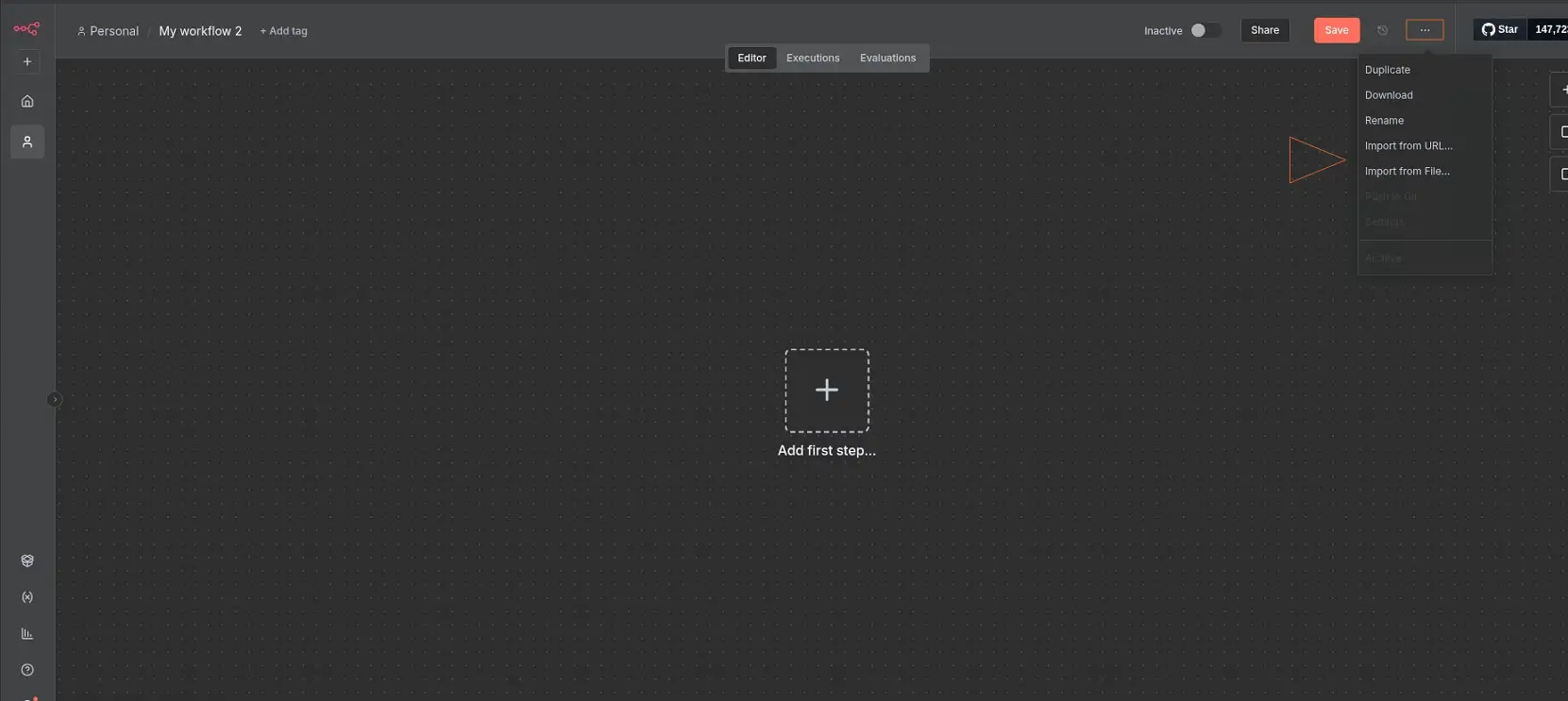
Must have n8n template 1: Auto-label incoming Gmail messages with AI nodes
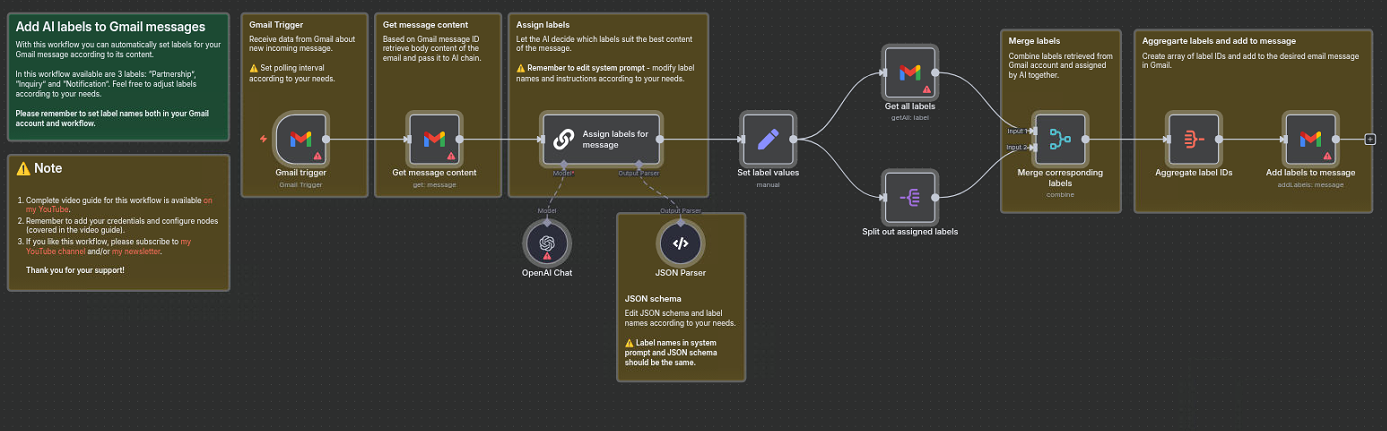
This workflow uses AI to automatically label incoming emails so that you can finally have an organized inbox.
- Simply connect it to your Gmail account and to an OpenAI API.
[!NOTE] To get free daily Chat GPT tokens, check out my article:
Must have n8n template 2: Chat with a Google Sheet using AI
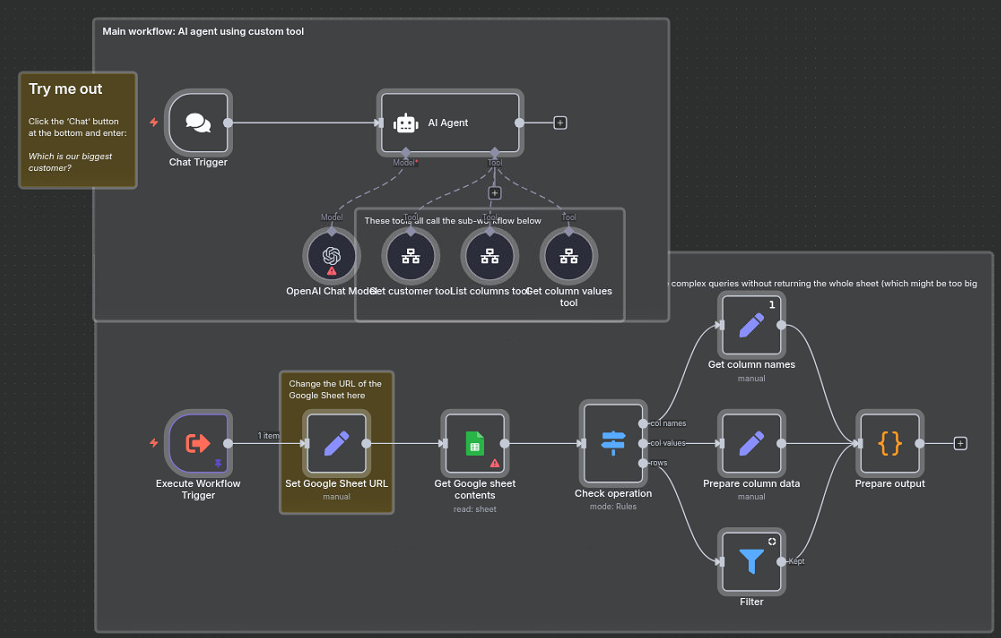
One of the worst things to have to deal with concerning your data is that it gets to a point where you just have walls of digits. This workflow uses OpenAI to make your data analysis a conversation rather than a hunt through the columns.
Must have n8n template 3: Chat with PDF docs using AI (quoting sources)
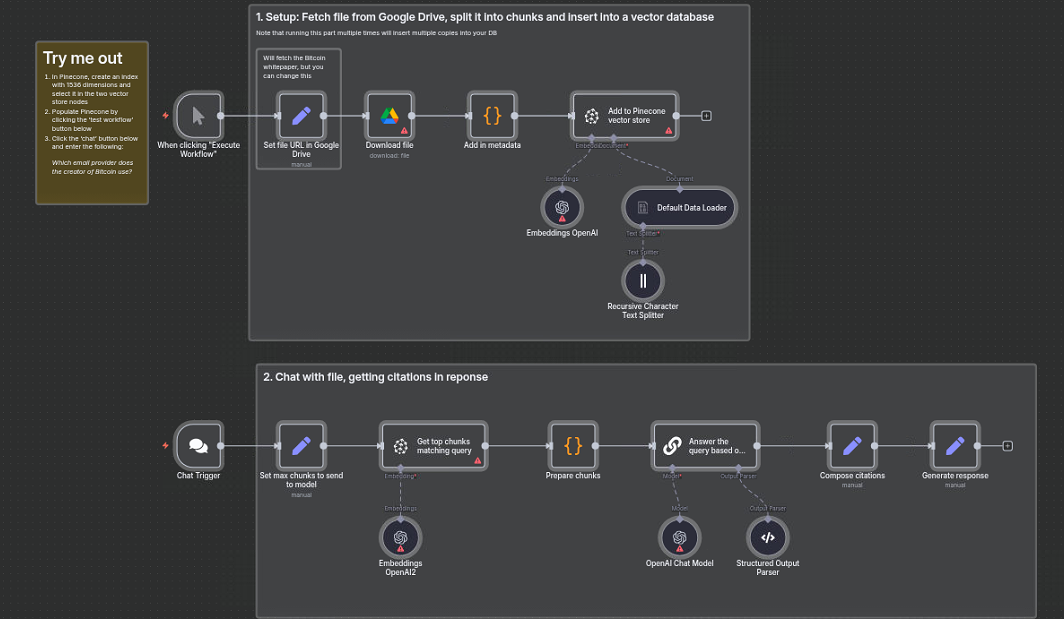
Keeping up with the trend of having your docs at your fingertips, this workflow turns your PDFs into a personal assistant. No more having to bookmark or scroll through files, this workflow makes sure to quote its sources as well, so you don’t have to trust but can always verify.
Must have n8n template 4: Automate LinkedIn Outreach with Notion and OpenAI
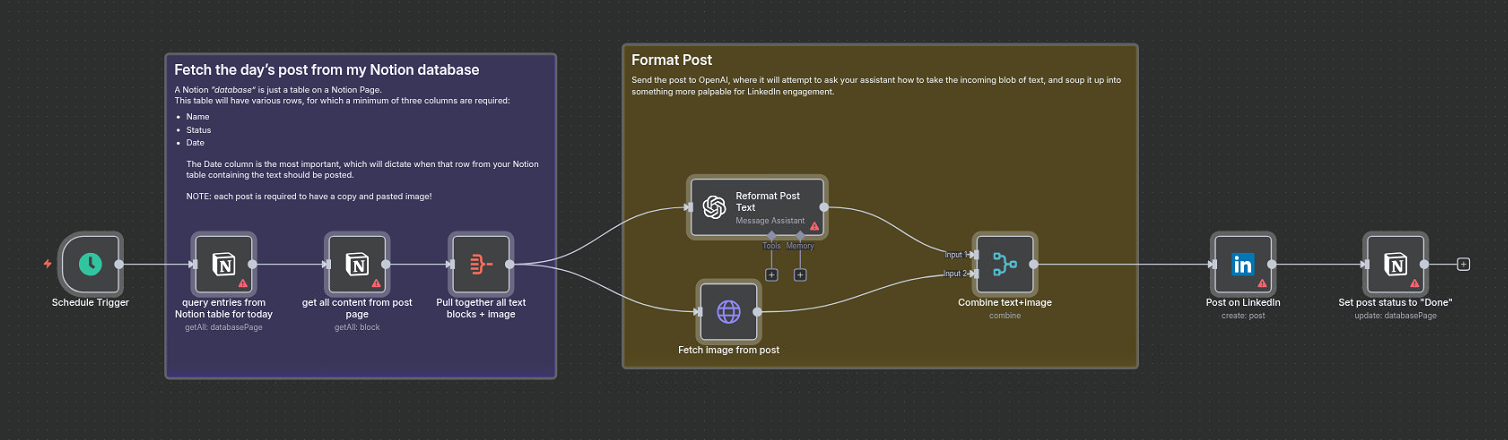
In this job market, it’s important to take every advantage you can get. One great way is to keep active on LinkedIn. This workflow grabs daily posts from your Notion database and uses OpenAI to format them and then posts them.
Must have n8n template 5: AI-Powered YouTube Video Summarization & Analysis
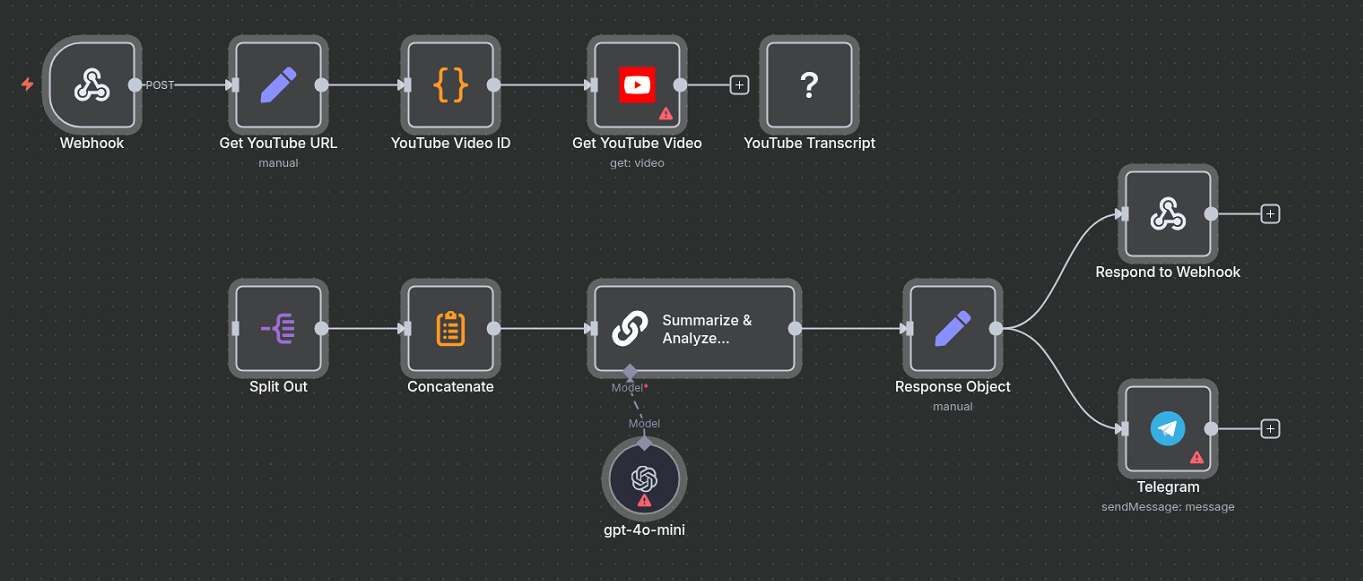
When researching for articles or projects, I spend nearly half of my time sitting through tutorials, skipping from one part of the video. Using this workflow, you can have a personal researcher who summarizes a video sent straight to your Telegram.